How to Create a Fantastic Wedding Logo Design?
Wedding is important to everyone. Would you like to make your "Big Day" special and distinct? The theme for your wedding is of great significance. Is it traditional, romantic or passionate? To design a fantastic wedding logo which caters to your personality is a good choice.
See the following amazing wedding logos:

Here, we provide some tips with you through which you can design your own beautiful wedding logo.
1. Select Color
Use your personality as the main color for your wedding logo. For example, if you are subtle and classy, you can choose gray and pearl white to symbolize discreet sophistication. If you are dramatic and passionate by nature, then red is a good choice. If you are romantic and innocent by nature, you can select pink as the main color for your wedding logo.
2. Select Image
For graphic resource, heart-shaped image is the best choice, which symbolizes the love between you two. And you can use curly fonts in the image because that can give the design a surreal and fairy-tale like aura.
In the following article, i will show you how to design an amazing and dream-like wedding logo with Sothink Logo Maker. And we also offer professional logo design program for your option.
Step 1: Choose a Template
Launch the program and a "New From Template" window will pop up. Select a suitable template for your own wedding logo designing. For example, we choose a template from the "Fashion" tab:
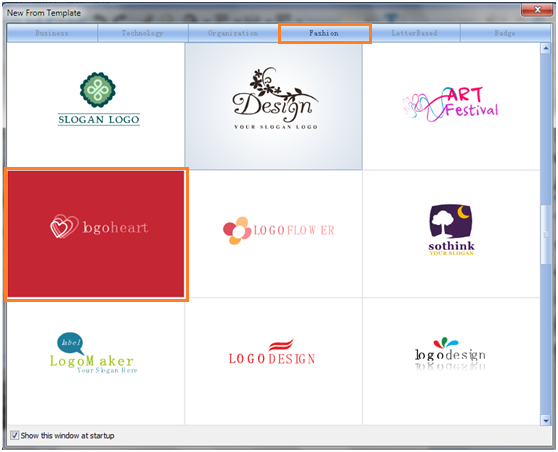
Step 2: Change the Background Color
You can change the background color of red to a more romantic color, like pink, by just one click.
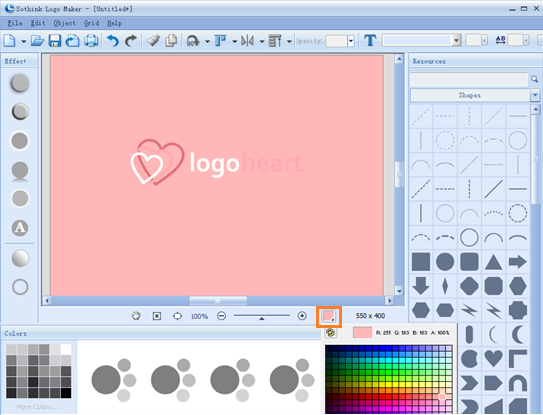
Step 3: Edit Text
Double click the text element, you can edit the text in the box. You can also add text to your logo from the Tool bar menu. For example:
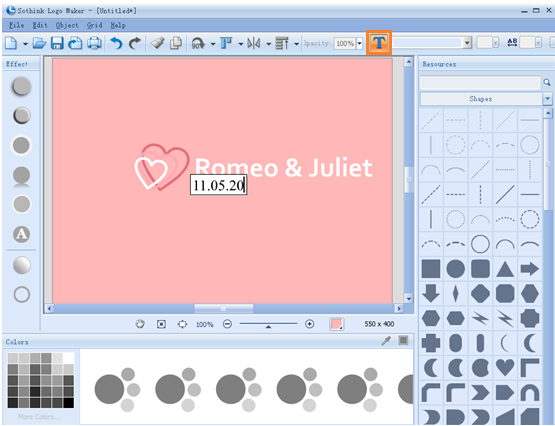
Step 4: Change Text Font
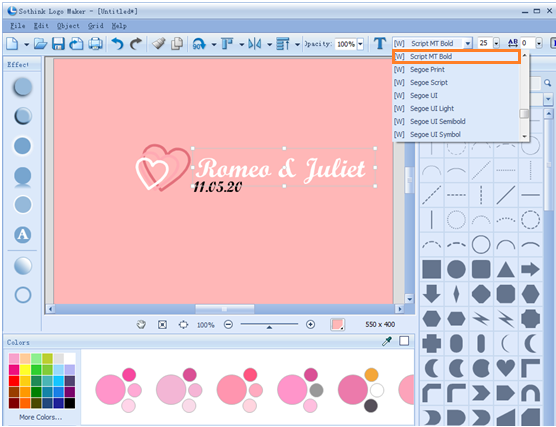
Step 5: Change Color
Sothink Logo Maker provides various ready-to-use color schemes with you. Click the object you want to change color, then select and apply a preferred color scheme from the colors panel, which can be filtered by color or category.
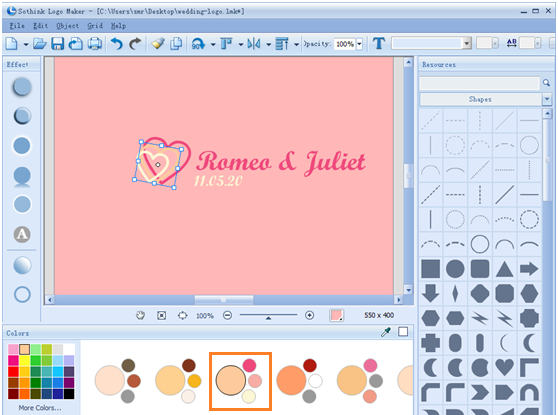
Step 6: Export Logo
You can export the logo as PNG, JPG, TIFF or BMP format as needed for web or publish usage.


