How to make distinctive sign design in an easy and fast way?
Successful sign design increases awareness, influence purchasing, and sell products. Usually, a good sign design is very simple and easily remembered so you can recognize it instantly at anywhere. The correct design and layout of your sign is critical to its effectiveness.
How to Make a Distinctive Sign Design by Logo Maker?
In this guide, I will show you how to quickly make a "No Parking" sign.Step 1: Select a nice template for your sign design. The images and texts of the template will be edited to present as a "No Parking" sign.
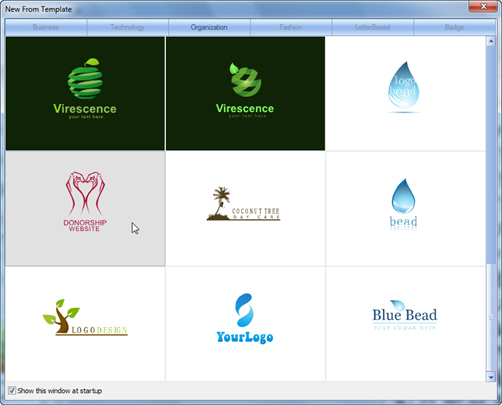
Step 2: Edit image: Plenty of image resources are available in the Resource library. You also can import SWF file to extract high-resolution vector graphics to use for your sign design.
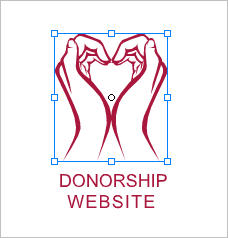 |
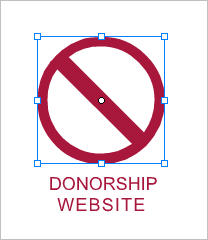 |
Step 3: Edit text: Enter the text that you want to appear on your "No Parking" sign, and then make some necessary changes on layout and text style.

Step 4: Export the sign to JPG, PNG or BMP format as needed.

