How to import and re-use vector graphics in logo creator?
The logo image is very important to express your own logo design ideas. When you design logo by a custom logo creator, those images contained in image resource library of the logo creator may have already being used by someone else, therefore, your logo design could easily resemble many others. For this reason, to make your logo distinctive, it's better to import your own vector graphics.
How to Import and Re-use External Vector Graphics in Logo Creator?
In this tutorial, I will tell you how to replace the image in following logo with some external vector graphics.
Step 1: From command menu of the logo creator, choose "Resource" -> "SWF Resource" to import the SWF in which your desired vector graphics is located.
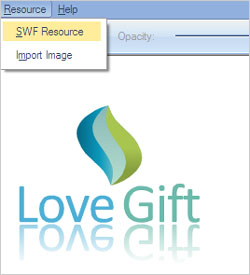
Step 2: Now the imported SWF will be decompiled automatically by the logo creator, and you can navigate to choose a preferred one.
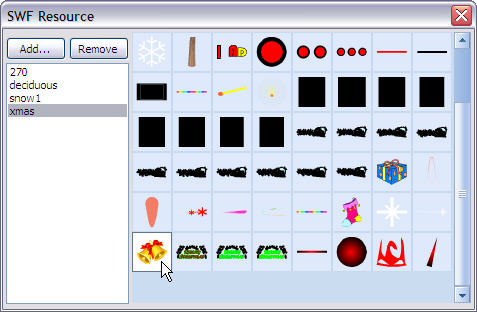
Step 3: Drag to apply the selected vector graphics for your logo design. You also can make some necessary changes on layout and style.
Step 4: Please see the new logo design with image changed.


