How to Make a Badge with Logo by Clicks?
A badge is a small artistic image that an organization or club use to promote its enterprise image. Generally, a badge symbolizes the historical culture and tradition of the organization to some degree, which plays an important role in the inheritage of the organization. A badge is always printed with the logo of the organization, by which can leave a deeper impression to its members or visitors.
How to design a beautiful badge with logo by just clicks?
In this tutorial, i will show you how to design a beautiful badge with logo for a college by Sothink Logo Maker. This program offers 190+ editable templates, which is divided into five categories, Classic, Letterbased, Popular, Cool, Badge. The Badge template is very suitable for you to design your own badge logo.
Step 1: Choose a Template
Launch the program and a "New From Template" window will pop up. Select a preferred template from the "Badge" tab for your own badge logo designing.
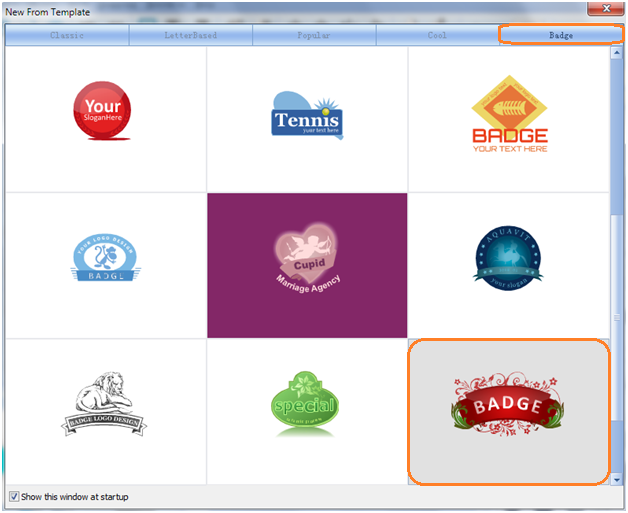
Step 2: Change Text & Font Size
Double click the text element, you can edit the text in the box. Then you can change its font size from the Tool bar menu and make adjustment to the place of the text to make it look more harmonious with the logo. For example: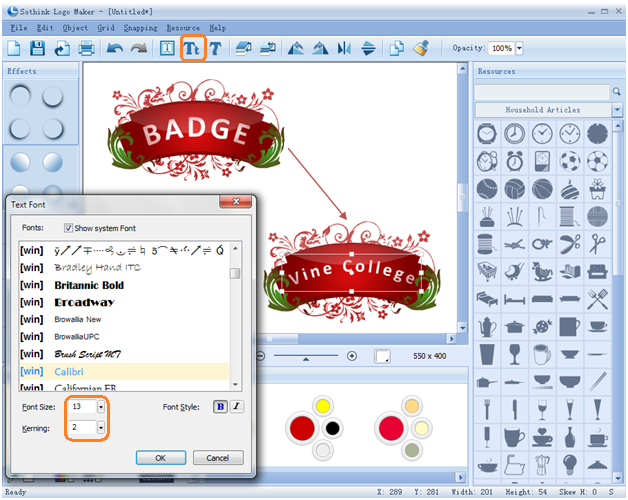
Step 3: Change Color
There are various color schemes available for you. Double click the object you want to change color and click the eye-dropped color to apply it to the object directly.

Step 4: Export the Logo as PNG, JPG, or Tiff format as needed.


